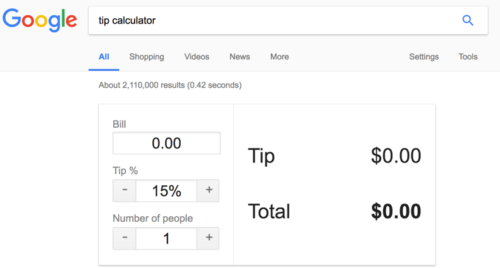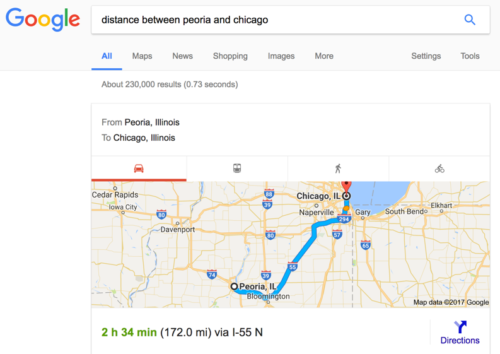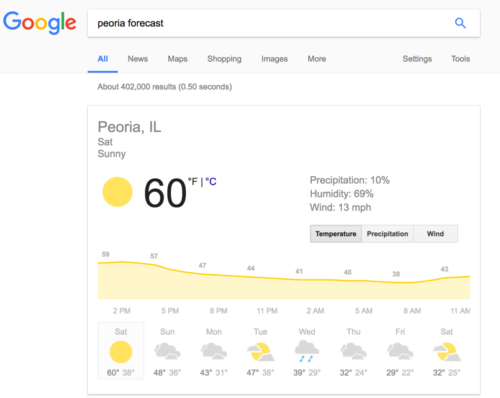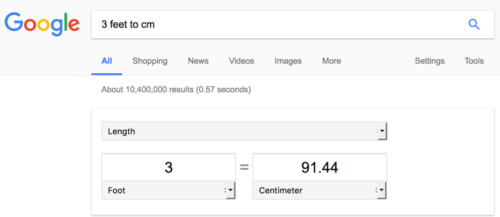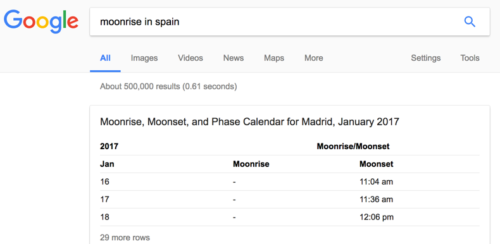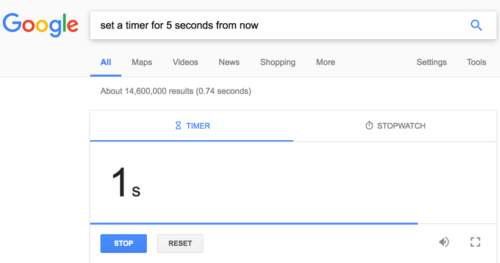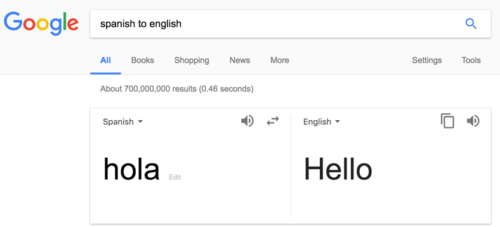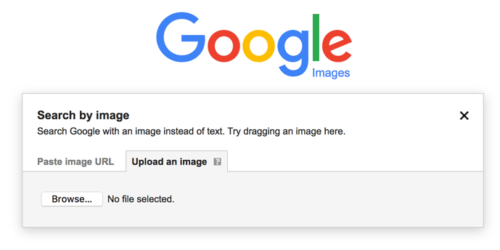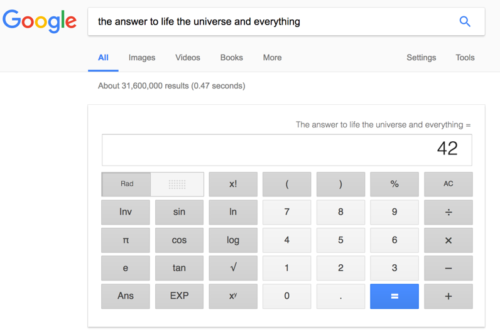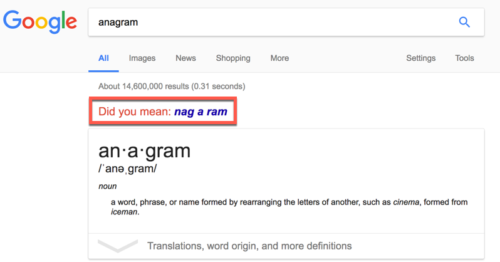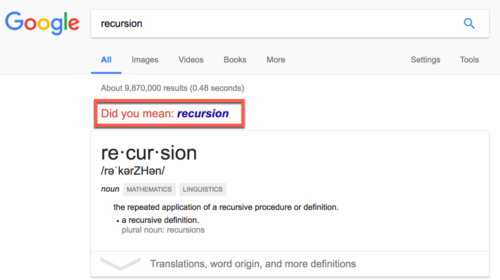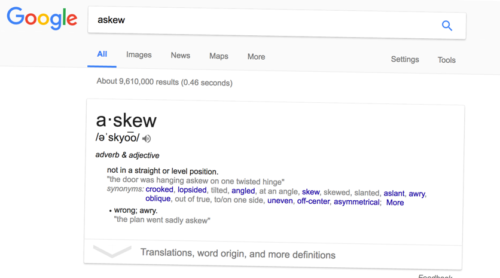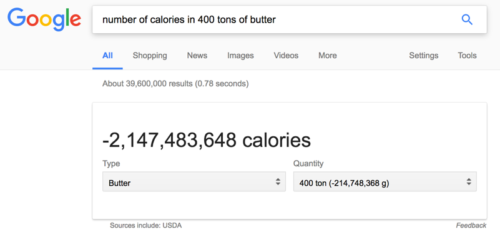As we start the Spring, 2017, semester, I thought it might be helpful to review some of the things one can do with Google. Yes, I know there are other search engines. I do find some of the items below most interesting. If you can do the same in other search engines, please let me know via the comments. I have included screen captures so you can see the results (some are often overlooked). Disclaimer: these are some of the things I have encountered over the years that I find helpful/ amusing. I am certain there are many more things I have overlooked (or simply don’t know). This would be why comments are open. Feel free to tell me what you like best. Let’s start with the ones I use the most.
First, I am always trying to figure out the proper tip. Yes, in central Illinois, you can take the tax and double it and you are close to 15%. However, I travel a lot (and the tax is often not shown on some checks when you pay a cashier). Just do a search for tip calculator (this also works on mobile browsers).
Did I mention that I travel a lot? You can enter two cities and determine the distance. Not only do you get that, you also see the travel time and can get directions.
Since I travel, it is also nice to know the forecast. Enter it for any major city (and many not so major ones). If your browser is “location aware,” you won’t need to tell it which city (if there are several with the same name – Peoria, AZ comes to mind in this example).
I often need to convert things. I know that is a technical term. That being said, it is pretty easy to do most common conversions directly in the search.
If you need to know when the moon becomes visible or similar astronomical events, you just enter that. You can also enter a specific country or city as part of the criteria.
I often also find it helpful to set a timer. Yes, it beeps at you when the time is up.
One can also do simple translations. Most languages I frequently encounter are available. You can translate in either direction.
If you are curious as to the origin of an image (perhaps you think someone did not create that themselves), you can visit Google images and upload the image in question.
Of course, there are some fun things one can do as well. For example, one may want to know the meaning of life. Did I mention you also have a calculator (as you plainly see below).
Now for some of the things I find amusing. Did you know that when you search for anagram, the search results create an anagram?
And, a search for recursion includes a sort of visual pun.
Search for askew and the page is tilted.
And, you can ask Google to do a barrel roll. You can also specify the number of times you want this to happen.
All that being said, there are times when one encounters a programming “issue.” In this case, with the search for calories, you get an overflow issue and a negative results is returned. Don’t know if this was done on purpose or if it is just a bug/ feature.
Ok, these are most of the ones I use periodically. What did I miss? My point behind all this is that one can have all sorts of fun with tools (if you are aware of the nuances and capabilities). I look forward to your comments.