During my summer of travels, I encountered a number of apps for smartphones and tablets. Since many of these were new to me, I thought I would provide an overview of some of the ones others mentioned (during various conversations at events this summer). Here is a quick list of the ones I will discuss further below:
- MiMedia
- 123D Catch
- Motion Stills
- Prisma
- Brushstroke
- Hooked
- Microsoft Pix
If any of these apps are new to you, I encourage you to try them out (most seem to be available for either iOS or Android platforms). Let’s get started…
- MiMedia – there is a desktop version, Android, and iOS version. It seems to be yet another alternative to Dropbox, Box.net and many others. You do get 10 GB of free storage. Once you login via the desktop, you see a set of choices like the following:
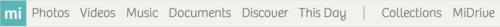
Personally, I like the arrangement (Photos, Music, Videos, Documents, Collections and MDrive). This is similar to other such services; I just like the arrangement more. I can see photos by day (or view collections I can share with others).
I can also share collections or specific folders.
The interface is very similar in the iPhone app. One also has the ability to chat with individuals who you have shared items with. You can also set the app to automatically upload your photos.
Yes, it is yet another alternative to many similar apps. However, I found it very easy to use (and I have another spot to store specific images and share with others).
- 123d Catch – this app (from Autodesk) allows you to create 3D scans of virtually any object. You do need an account with Autodesk (it is free). Essentially, you take a number of photos of a given object (at least 8 photos) from different angles. The app then converts your photos into a 3D image which you can manipulate further. In this example, I chose a carved butterfly that I purchased in Belize almost a decade ago.

The app next analyzes the photos and finalizes the result. This step does take some time to finalize.
Here is the result (not quite ready for prime time as I should have included more photos from the side and back). However, once published, I should be able to bring this into Photoshop using the Collada format and manipulate it further (perhaps even generating a printed version using Shapeways).
- Motion Stills – I have taken a number of “Live Photos” with my iPhone, and I have wondered what to do with them. Yes, I can send them to others as short movies, but this app gives me hope that I can do a lot more. Once installed, you can see all the “Live Photos” you have taken. You can then organize these and combine them into a short movie (or an animated GIF). The app itself is rather easy to use – simply drag a “Live Photo” to include it in your movie.
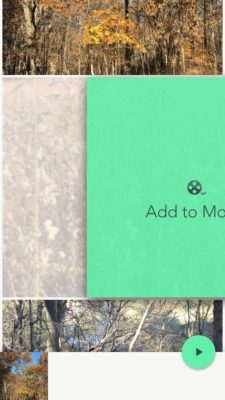
You also have control over various settings.
The end result can be a short video clip. In this case, I posted the 7 second video on Twitter.
Trying out Motion Stills app. pic.twitter.com/zkpQsbchSG
— Mark DuBois (@Mark_DuBois) July 31, 2016
- Prisma – this app turns your photo into a “work of art.” Essentially, the app utilizes AI (Artificial Intelligence) to apply the styles of selected artists to your photo. I selected a photo from my library and imported it into the Prisma app.
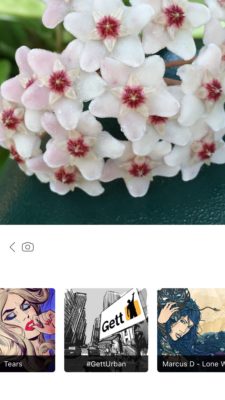
I can then apply one of the selected filters to render this as artwork. One can then save the image for inclusion in other items (perhaps an Adobe Spark Post or a Twitter image).
- Brushstroke – this is an alternative to the Prisma app. Essentially, it gives you much more control over specific effects. This is an example of the added effects you can apply with Brushstroke.

- Hooked – since I have been doing a lot of traveling this summer, I try to find time to read every day. This app is a series of short stores – written entirely as a series of SMS text messages. There is an autoplay feature so you can simply watch the messages unfold (without having to click “next” each time to see another). The “stories” only take a short while to read. It is an interesting approach to publishing. Here is an example of the stories (and some of the text included with a specific story). You can choose from a large number of short stories.

If you open the above story, this is how it starts…
- Microsoft Pix – This app aims to significantly improve your smartphone camera. Essentially, it takes a burst of photos and then selects the one it thinks is best from the series. Interesting concept – to say the least. Here is an example (in this case, a specimen of quartz crystals stained with hematite). In those cases where I have used this app, I do like the results it chose.

I hope you enjoyed this quick overview of these apps. Perhaps you found some of these useful (and didn’t know about them). What new apps have you recently encountered which are not on the above list? I look forward to your comments.
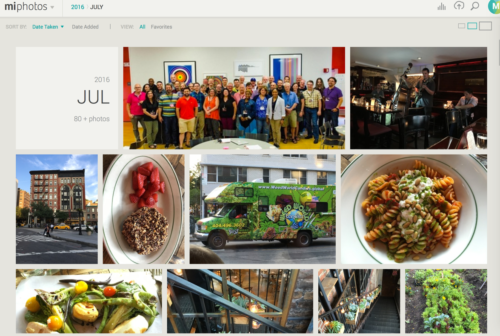
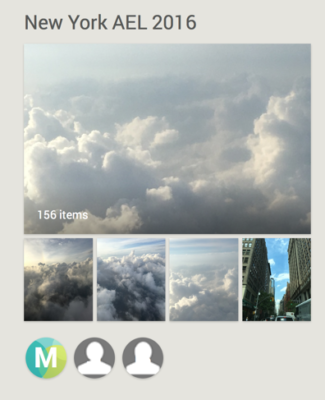
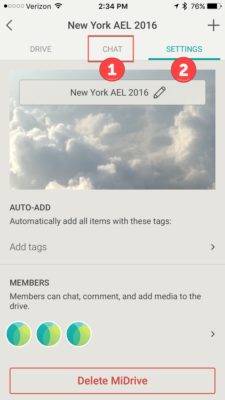
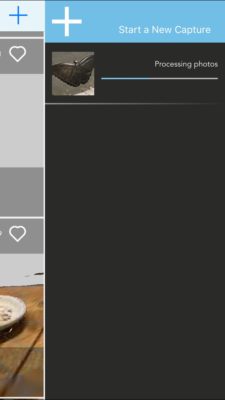

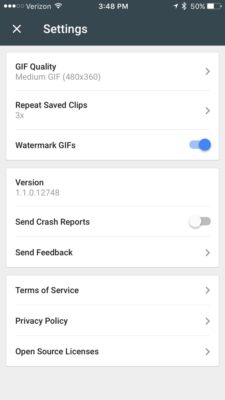
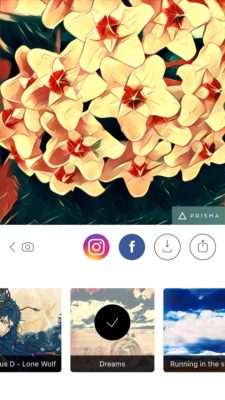
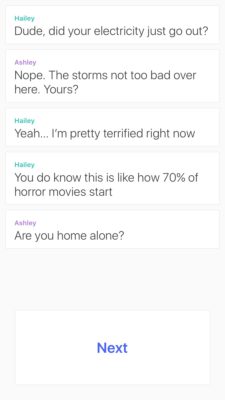


Interesting you included 122D Catch. This app takes some finesse to work right, and I’ve never had much luck. Although I’ve seen some very impressive results from others. I would imagine that some type of rig that rotates around your target would keep all photos from the same angle and greatly improve results. Regardless, it is pretty impressive to have this type of photogrammetrical modeling on a smartphone!
Oops. 123D.