I spent some time this summer investigating the potential use of badges in my courses for the coming fall, 2013 semester. I realize that some students will embrace this concept and others will not. I thought it appropriate to provide an overview of the process of working with earned badges on this weblog. In subsequent posts, I will explain some the the technology behind the scenes.
Essentially, I am using the Mozilla Open Badges project. A badge is a “digital representation of a skill you have earned.” Think of badges as an alternate way to confirm what you have learned. Yes, this is an open source project. It is also reasonably secure in that one can not readily copy a badge and hand it to someone else. Each badge is awarded (through successful completion of an activity). Yes, some organizations (like the Boy Scouts) have been awarding badges for quite some time. We are now in the digital age and digital badges are being used in some cases as a supplement to other forms of documentation (such as a resume or certificate of completion). Since the bade is assigned a unique code for the individual earning the badge, they are less prone to being copied and tend to represent that a given skill has been completed successfully. As I plan to use these in the Moodle environment, badges can be awarded for specific completion/ demonstration of a given task (such as successfully completing a quiz on functional web accessibility or successfully completing a lab to create an accessible PDF document), recognition/ reward (for example, posting to the discussion forum for 8 consecutive weeks), successful completion of a course, or successful completion of a series of courses.So, what does a badge actually look like (keep in mind there is a picture component (.png file not to exceed 256 KB), and associated JSON information which is stored in a public spot on a server. I will discuss the actual technology in another weblog post. For now, let’s examine the image below as a starting point. Note that this is a badge which has been successfully placed in the Mozilla backpack (think of this as an online repository of all your badges that you can then share with others). You may want to click on the image to enlarge it. Note that the JSON information is actually retrieved and presented as part of the badge/ certificate in the details shown below. You can have any number of badges you have earned placed in your Backpack.
Assuming you are taking a class from me, you have the likelihood of earning badges for various achievements. You should receive an email message when a badge is earned. However, you can always check your profile (in the event the email is interpreted as SPAM). Note that badges do have expiration dates. Within the Moodle environment, examine your profile (and focus on the badges).
If you have earned any badges, they will appear in the list. You can share these with others or store them in your Mozilla backpack (other choices may become available in the future). Think of these as confirmation that you have accomplished various tasks. In the example below, no badges have yet been earned, but one can still connect to a backpack. You find this link under your Profile > My badges on the left navigation.
Clicking on the above link opens the ability to connect to the Mozilla backpack (this is presently the only option). You provide your email address and connect (if you have not yet created an account, you will have that option).
Once you have connected, you will then be able to share your earned badges to the Mozilla backpack. Examine the individual badge and click on the add to backpack (once you have connected – described above).
So, you now know the process of working with badges in the Moodle environment I will be using this semester. You can choose to share the badges you earned with the world (or keep them to yourself). I do encourage you to examine the badges earned part within your profile periodically. If you have questions, please contact me.
Ok, now that we have the basics of badges understood, I am curious as to your thoughts. Do you find them useful?If you want to learn more about badges, I encourage you to visit the Mozilla open badges project to learn more. I look forward to your comments. I must approve them first due to the level of spam entries I get from time to time.

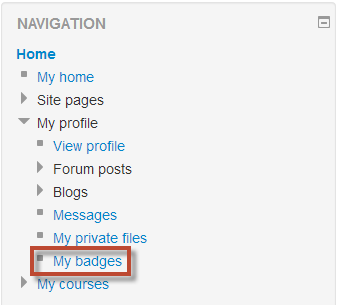
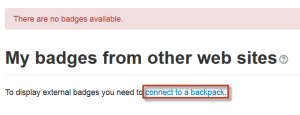
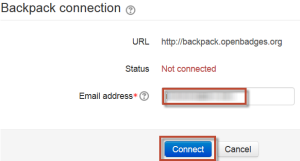
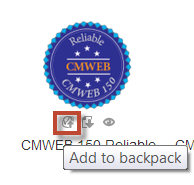


Badges, I wish those were around when I was a student! Achievements are excellent motivators to seek ones’ highest potentials, IMO.
Thanks Kevin. I appreciate the feedback.
Best always,
Mark