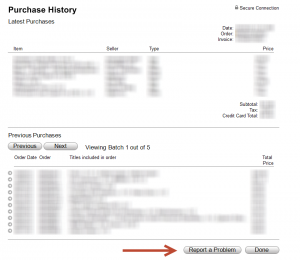I recently decided to obtain a book within iBooks on my iPad. Yes, I became aware of this book via Twitter (but that is a separate discussion). So, I “purchased” the free book and the download started. And… then… it… stalled. Ok, I now show a book downloading in the library. I go to the store and see the book is also downloading. But it never downloads and I am stuck (I really would like to read the book). After waiting a day or so, I open iBooks and receive the message “Can not connect to iTunes store.” You may have experienced this before, but this was a first for me. Especially since I could tap the store link and immediately began browsing books. Curiously, I could even download new books. Yet the above book I really wanted was stuck in the downloading FOREVER category. Of course, I researched possible solutions on the WWW. I even tried a number of them (such as closing the iBooks app, rebooting the iPad, signing out, then back in, setting the current date for the iPad far into the future, verifying I have the current versions of all software, and so forth). Guess what, nothing worked. Book in iBooks is still downloading. Grumble. Here is how I finally resolved this. Keep in mind that your mileage may well vary.
After a fair amount of struggling, I finally decided to contact Apple directly. I know. And I rarely ask for directions also. I opened iTunes to view my most recent purchases. In iTunes, you need to view your account information (possibly forcing a login) and then view your purchase history. Near the bottom of this page, you will see the button to report a problem (screen capture below). You should see the location of the button in the small version of the image below. If not, click on the image to enlarge it.
When you click the “Report a problem button,” you need to identify the specific item you are having a problem with. You can then choose the item and report a problem. When you click on the link, a browser session will open and you will be at the iTunes support site. I recommend searching for a solution at the site. However, not finding a solution, I contacted Apple support. Since the book never downloaded, I reported this as not receiving an ordered item. Eventually, I received a generic email message back informing me to do the obvious (login in to your account and download the item). Not to be deterred, I responded with a repetition of the original message when I reported the problem and then got a more intelligent response to my request for help. Apple had to post the item back to my account. I think this is a step missing from most of the answers I could find online (and I think it is the key step).
I opened iTunes on my MacBook Pro and discovered there was a downloads link under the Store navigation on the left. Per Apple instructions, I downloaded the book to my MacBook. I realize the book in question is set to work on the iPad, not the laptop, but I downloaded it to the computer. I then connected my iPad to the MacBook and synched the iPad. Lo and behold, the book started downloading on the iPad. It successfully completed and I could then read the book.
Why share all this with those reading the weblog? Because it appears many individuals experience this problem and the online “solutions” did not work for me. If you found this helpful, please comment (yes, I have to approve them – thank a spammer for me).