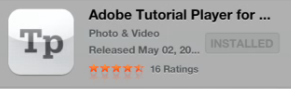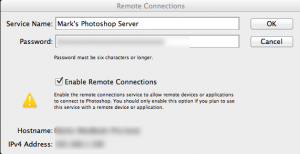As a teacher of web technologies, I often find that my role is to make individuals aware of possibilities. In this case, there has been a technology available for roughly a year that demonstrates the power of combining tablets and desktops. For example, one can view a tutorial on the tablet while working with the actual software on the desktop.
I have been experimenting a bit with Adobe Tutorial Player. This iPad app is freely available. Once installed, you need to be on the same network as a Mac running Photoshop. I provide a screen capture below (in case you have any difficulty locating it *grin*).
Once you have this installed, you also need to configure Photoshop (I am using CS6, but I think this also works with version 5.1 – yes, 5.1, not 5.5 as Photoshop number was a bit off in the Creative Suite 5.5). You will find the settings under the Edit > Remote Connections… menu in Photoshop. I provide a screen capture below. Again, you need to be on the same network in order for this to work. I do recommend a complex and long password (ok, perhaps I am paranoid). Click on the image below if you want to see the full sized version.
Once you have completed these steps, you are ready to run the tutorial player app on your iPad. Each tutorial synchs with your Photoshop. I have included a screen recording below (of the full desktop with Reflection running so you can also see the iPad as I work with it). To me this is an incredible application of technology. FYI – you should be able to hover over the video (once you start it playing) and select the “full screen” icon in the lower right of the video (will give you a clearer view).
In the above video, I tap on the appropriate spot on my iPad and observe the effects on the Mac almost immediately. Likewise, if I make a change in Photoshop, the tutorial updates in synch. Note that there is no audio associated with the screen capture. If there are problems with the smaller version in the frame above, examine the actual video on my Screencast page.
Note, there is a Tutorial Builder, but that will be the subject of another weblog post in the future.