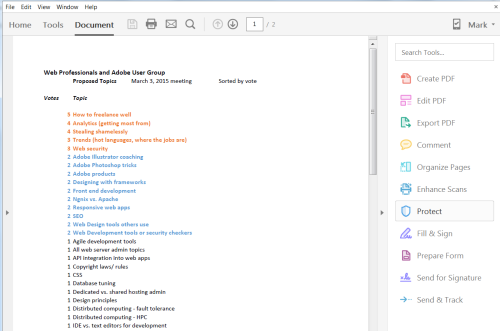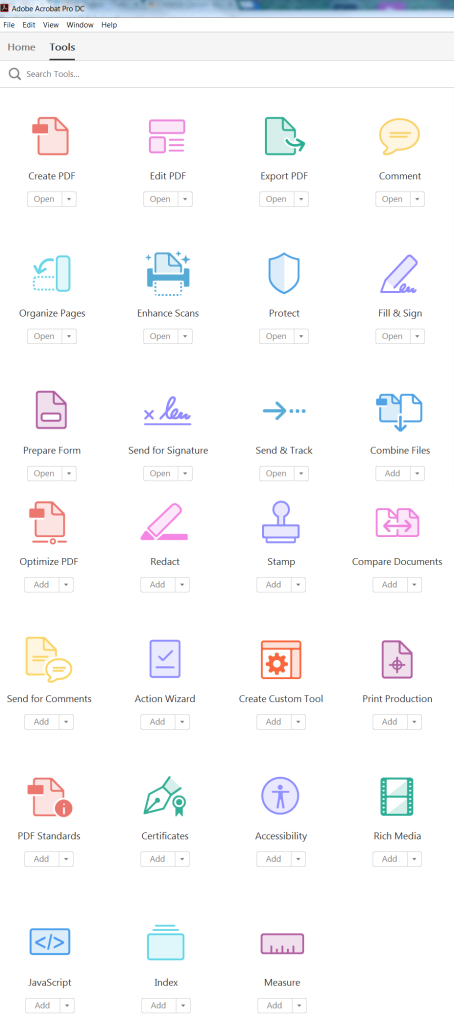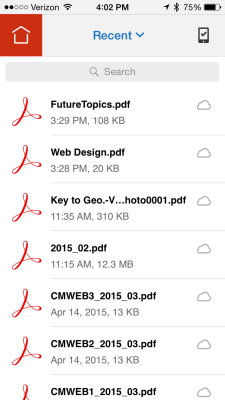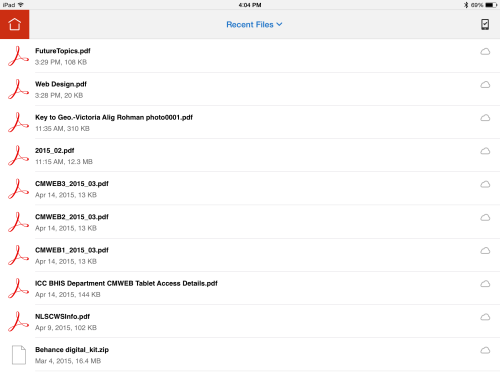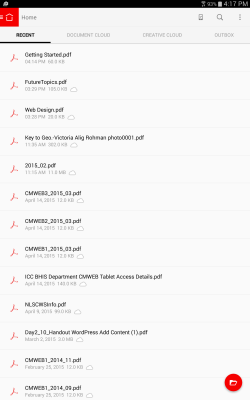Adobe recently released a significant update to Acrobat. When I first opened the tool [viewing a PDF document], I saw the following (and felt a bit overwhelmed). Note the changes to the interface, particularly the options on the right for the given document.
Wow. There are a lot more options. As I started to investigate, I noted there is a tools tab (see above).
I opened that tab and saw the following (yes, you typically have to scroll to see all these options).
Ok, now I am feeling a bit overwhelmed. I also note the name has changed to Acrobat Document Cloud. After doing a little investigating, I discovered the rationale.
First, with the Creative Cloud version of Adobe Acrobat Document Cloud, you have cloud storage in the Acrobat Document Cloud as well as in the Creative Cloud. That is a nice feature. It looks like there is roughly 20 GB in the Creative Cloud and another 20 GB in the Document Cloud (although my numbers may be a bit off).
I like the fact that there is much less clutter/ confusion as to what the capabilities of Acrobat are. For example, instead of separate processes to send large files (via Acrobat Send) and electronically sign documents (via EchoSign), all is now present in one interface. The Tools tab is always there so you can see the options at a glance.
I also like that one has access to these materials via mobile devices. Whether I am using my iPhone, my iPad, or my Android tablet, I now have access to all PDF files I have been working with recently. To me this is a huge advantage. In the event I walk away from one of my computers and neglect to upload a copy of my Acrobat work, it is already waiting for me among my PDF documents. One does need to activate the mobile link capabilities on the devices for this to happen.
Here is what I see on my iPhone.
Here is a comparable view from my iPad.
And, here is what I see on my Samsung Galaxy Tab.
Yes, you can click on all to see the above images to see a larger version. My point is that once I have enabled mobile link, I now have access to the PDF files I have been working with on any computer where I have Acrobat installed. To me this is fantastic.
Although I have not used it much, the ability to electronically sign documents from any connected device also looks very promising. That is a separate mobile app. Frankly, I am mystified why so many people remain stuck on paper as the primary means of communication. Sure, print this document, sign it, then scan it and return it to me. If I recall correctly (I would cite the source if I remembered it), using paper in such a process makes the process 5 times slower than if all the interactions were electronic.
So far, I like the new look to the tool. I like that there is less clutter and all the tools are organized into a more usable interface. As I spend more time with Acrobat, I may well expand on this post.
I am curious if those reading this have had experience with Acrobat DC and I am always interested in your opinion. I look forward to your comments.